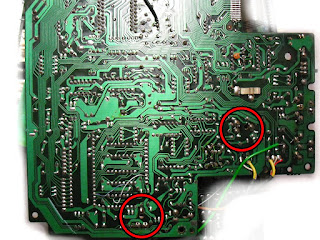It might not come across on soundcloud, but here's an example.
After some searching I found several people discussing similar problems. Each time the solution was to adjust the DAC's offset voltage. The schematics can be found easily and they depict the DAC portion like this:

VR2 is the obvious candidate, but turning it had no effect. I started looking at the board and it turns out that there is another, less visible trim pot (VR4) up near the MIDI jacks. I can't even find it in the schematics, but once you get it in range (12 o'clock in my case), VR2 starts being helpful.
If VR2 is too far clockwise, you get more of the aliased "zipper" sound and too far counter-clockwise you get a more hissy/breathy sound. I can't find a specified voltage nor a test point for calibration, but I found it easy enough to calibrate by ear.
I had to take the CZ completely apart for other repairs. The screen had missing rows, but almost any HD44780 based LCD works as a replacement. Some buttons were unresponsive, but contact cleaner made them operable.
While I had it disassembled I took some photos of the trimmer locations. They're on the main board appropriately marked "M4152-MAIN".
To be clear, you only need to remove the bottom of the case to adjust things. Casio was nice enough to provide some holes so you can access the trimmers from the underside of the board.