It might not come across on soundcloud, but here's an example.
After some searching I found several people discussing similar problems. Each time the solution was to adjust the DAC's offset voltage. The schematics can be found easily and they depict the DAC portion like this:

VR2 is the obvious candidate, but turning it had no effect. I started looking at the board and it turns out that there is another, less visible trim pot (VR4) up near the MIDI jacks. I can't even find it in the schematics, but once you get it in range (12 o'clock in my case), VR2 starts being helpful.
If VR2 is too far clockwise, you get more of the aliased "zipper" sound and too far counter-clockwise you get a more hissy/breathy sound. I can't find a specified voltage nor a test point for calibration, but I found it easy enough to calibrate by ear.
I had to take the CZ completely apart for other repairs. The screen had missing rows, but almost any HD44780 based LCD works as a replacement. Some buttons were unresponsive, but contact cleaner made them operable.
While I had it disassembled I took some photos of the trimmer locations. They're on the main board appropriately marked "M4152-MAIN".
To be clear, you only need to remove the bottom of the case to adjust things. Casio was nice enough to provide some holes so you can access the trimmers from the underside of the board.

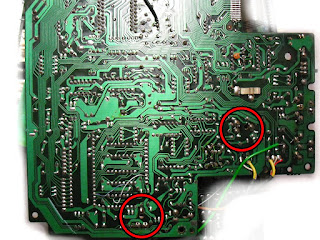
Thank you SO MUCH for this article ! I have the same issue on my CZ 1000 and hope this will help me to repair it.
ReplyDeleteThe Internet has been invented for people like you, I bet :)
Thank you and you're welcome! Best of luck with the repair.
DeleteThanks for the great post.
ReplyDeleteA few notes : I think you got lucky finding the sweet spot for VR4 by ear. I did eventually, but it took a considerable amount of trial & error. Regularly cycling the power was also important -- sometimes the adjustments of VR2 & VR4 didn't seem to take hold until after power cycling. And while Casio did make it convenient to adjust the trimpots without removing the PCB's, after 45 minutes of trial & error to find the proper spot for VR4, I flipped over the PCB and saw that the sweet-spot for VR4 had been marked on the top of the trimpot with a bit of paint by Casio all along - doh!
Lastly, I would consider adjusting the title or metadata for this post as it took me a while to find it and barely did -- while technically it is a DAC adjustment, more accessibly worded I'd say this is a CZ "noise fix/repair". If your CZ is noisey, you may not think to look for "DAC adjustment".
Still very happy with the results and your article was very very helpful! Thanks again!
Well, I'm glad you found it!
DeleteI took your advice and changed the post title. Hopefully more people will run across it.
Do you think this would be a similar fix for the Casio CZ-1? I have a noise issue as well. I already replaced the relay on the output board which seemed to help the sound quality pretty well! There is still some distortion/noise in the signal.
ReplyDelete-Daniel
I would guess that it has similar trimmers, yes. Since you've already been inside it, just start looking around.
DeleteHello, thanks for this tutorial, i have a CZ1000 but my problem persists, I already adjusted the Vr2 and Vr4 trimmers, and without success, I recorded a video, could you see? And I tried to see the issue of the relay, and apparently it is working, when the keyboard is turned on, it is possible to hear it triggering, I even opened it, and it moves closing the contact... what else could it be? https://youtu.be/5-zYeeN6c0A
ReplyDeleteYours wounds similar to mine when it had corroded traces going to the DAC.
Deletehttps://soundcloud.com/zack-nelson-18/cz1000-problems/s-oNXJu
Is there any battery acid damage on yours? You could use a meter in continuity mode to test each connection to the DAC.
Sorry for the delay in answering you... no, there is no apparent corrosion, everything is perfect with the board... I ordered a new amplifier chip La4138 and a 4051, to see if they are mainly responsible for this...
Delete